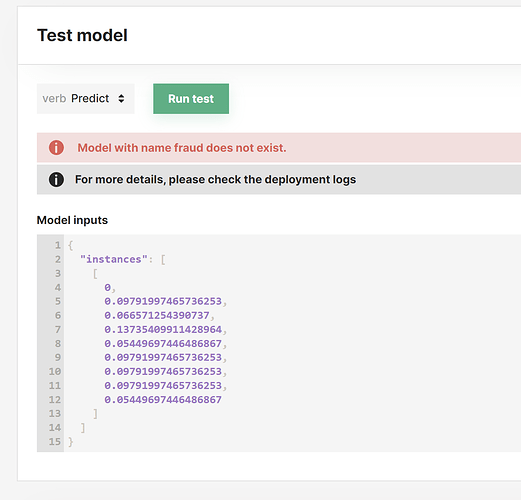Hi, I’m following the Quick Start Colab Notebook.
Everything works smoothly until step “Test your Model with an Inference Request”, where the code fails with this error: ModelServingException: Deployment not created or running
---------------------------------------------------------------------------
RestAPIError Traceback (most recent call last)
/usr/local/lib/python3.7/dist-packages/hsml/engine/serving_engine.py in predict(self, deployment_instance, data)
133 return self._serving_api.send_inference_request(
--> 134 deployment_instance, data, through_hopsworks
135 )
5 frames
RestAPIError: Metadata operation error: (url: http://afbae69b206bd4749b1c4ca8fc3d6dd4-96222519.us-east-2.elb.amazonaws.com/v1/models/fraud:predict). Server response:
HTTP code: 404, HTTP reason: Not Found
During handling of the above exception, another exception occurred:
ModelServingException Traceback (most recent call last)
/usr/local/lib/python3.7/dist-packages/hsml/engine/serving_engine.py in predict(self, deployment_instance, data)
141 ):
142 raise ModelServingException(
--> 143 "Deployment not created or running. If it is already created, start it by using `.start()` or check its status with .get_state()"
144 )
145
ModelServingException: Deployment not created or running. If it is already created, start it by using `.start()` or check its status with .get_state()
On c.app.hopsworks.ai, I’ve already verified that the model is running. However, I can’t test the model on the page either:
Any help is appreciated. Thank you!