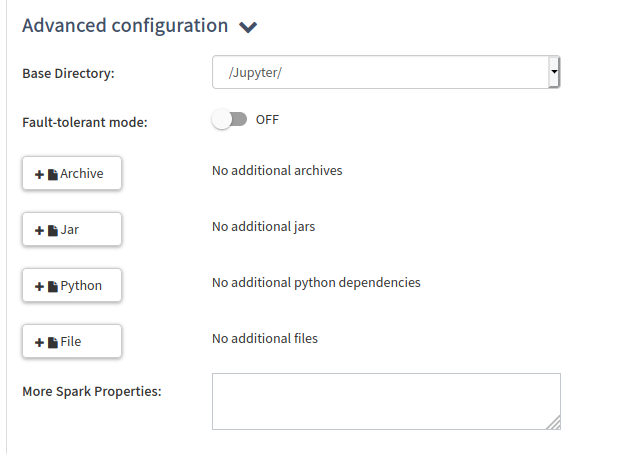Hi, I’m exploring a little bit Hopsworks.ai and I add a new connector with mysql database but I’m getting an apparently timeout.
Do you have any suggestion about how can I test if my connection is correctly settled? thanks!
An error was encountered:
An error occurred while calling o2680.load.
: com.mysql.jdbc.exceptions.jdbc4.CommunicationsException: Communications link failure
The last packet sent successfully to the server was 0 milliseconds ago. The driver has not received any packets from the server.
at sun.reflect.NativeConstructorAccessorImpl.newInstance0(Native Method)
at sun.reflect.NativeConstructorAccessorImpl.newInstance(NativeConstructorAccessorImpl.java:62)
at sun.reflect.DelegatingConstructorAccessorImpl.newInstance(DelegatingConstructorAccessorImpl.java:45)
at java.lang.reflect.Constructor.newInstance(Constructor.java:423)
at com.mysql.jdbc.Util.handleNewInstance(Util.java:411)
at com.mysql.jdbc.SQLError.createCommunicationsException(SQLError.java:1129)
at com.mysql.jdbc.MysqlIO.(MysqlIO.java:358)
at com.mysql.jdbc.ConnectionImpl.coreConnect(ConnectionImpl.java:2498)
at com.mysql.jdbc.ConnectionImpl.connectOneTryOnly(ConnectionImpl.java:2535)
at com.mysql.jdbc.ConnectionImpl.createNewIO(ConnectionImpl.java:2320)
at com.mysql.jdbc.ConnectionImpl.(ConnectionImpl.java:834)
at com.mysql.jdbc.JDBC4Connection.(JDBC4Connection.java:46)
at sun.reflect.NativeConstructorAccessorImpl.newInstance0(Native Method)
at sun.reflect.NativeConstructorAccessorImpl.newInstance(NativeConstructorAccessorImpl.java:62)
at sun.reflect.DelegatingConstructorAccessorImpl.newInstance(DelegatingConstructorAccessorImpl.java:45)
at java.lang.reflect.Constructor.newInstance(Constructor.java:423)
at com.mysql.jdbc.Util.handleNewInstance(Util.java:411)
at com.mysql.jdbc.ConnectionImpl.getInstance(ConnectionImpl.java:416)
at com.mysql.jdbc.NonRegisteringDriver.connect(NonRegisteringDriver.java:347)
at org.apache.spark.sql.execution.datasources.jdbc.JdbcUtils$$anonfun$createConnectionFactory$1.apply(JdbcUtils.scala:63)
at org.apache.spark.sql.execution.datasources.jdbc.JdbcUtils$$anonfun$createConnectionFactory$1.apply(JdbcUtils.scala:54)
at org.apache.spark.sql.execution.datasources.jdbc.JDBCRDD$.resolveTable(JDBCRDD.scala:56)
at org.apache.spark.sql.execution.datasources.jdbc.JDBCRelation$.getSchema(JDBCRelation.scala:210)
at org.apache.spark.sql.execution.datasources.jdbc.JdbcRelationProvider.createRelation(JdbcRelationProvider.scala:35)
at org.apache.spark.sql.execution.datasources.DataSource.resolveRelation(DataSource.scala:318)
at org.apache.spark.sql.DataFrameReader.loadV1Source(DataFrameReader.scala:223)
at org.apache.spark.sql.DataFrameReader.load(DataFrameReader.scala:211)
at org.apache.spark.sql.DataFrameReader.load(DataFrameReader.scala:167)
at sun.reflect.NativeMethodAccessorImpl.invoke0(Native Method)
at sun.reflect.NativeMethodAccessorImpl.invoke(NativeMethodAccessorImpl.java:62)
at sun.reflect.DelegatingMethodAccessorImpl.invoke(DelegatingMethodAccessorImpl.java:43)
at java.lang.reflect.Method.invoke(Method.java:498)
at py4j.reflection.MethodInvoker.invoke(MethodInvoker.java:244)
at py4j.reflection.ReflectionEngine.invoke(ReflectionEngine.java:357)
at py4j.Gateway.invoke(Gateway.java:282)
at py4j.commands.AbstractCommand.invokeMethod(AbstractCommand.java:132)
at py4j.commands.CallCommand.execute(CallCommand.java:79)
at py4j.GatewayConnection.run(GatewayConnection.java:238)
at java.lang.Thread.run(Thread.java:748)
Caused by: java.net.ConnectException: Connection timed out (Connection timed out)
at java.net.PlainSocketImpl.socketConnect(Native Method)
at java.net.AbstractPlainSocketImpl.doConnect(AbstractPlainSocketImpl.java:350)
at java.net.AbstractPlainSocketImpl.connectToAddress(AbstractPlainSocketImpl.java:206)
at java.net.AbstractPlainSocketImpl.connect(AbstractPlainSocketImpl.java:188)
at java.net.SocksSocketImpl.connect(SocksSocketImpl.java:392)
at java.net.Socket.connect(Socket.java:607)
at java.net.Socket.connect(Socket.java:556)
at java.net.Socket.(Socket.java:452)
at java.net.Socket.(Socket.java:262)
at com.mysql.jdbc.StandardSocketFactory.connect(StandardSocketFactory.java:256)
at com.mysql.jdbc.MysqlIO.(MysqlIO.java:308)
… 32 more
Traceback (most recent call last):
File “/srv/hops/anaconda/anaconda/envs/python36/lib/python3.6/site-packages/hops/featurestore.py”, line 317, in get_feature
jdbc_args=jdbc_args, online=online)
File “/srv/hops/anaconda/anaconda/envs/python36/lib/python3.6/site-packages/hops/featurestore_impl/core.py”, line 416, in _do_get_feature
_register_on_demand_featuregroups_as_temp_tables(on_demand_featuregroups, featurestore, jdbc_args)
File “/srv/hops/anaconda/anaconda/envs/python36/lib/python3.6/site-packages/hops/featurestore_impl/core.py”, line 671, in _register_on_demand_featuregroups_as_temp_tables
spark_df = _do_get_on_demand_featuregroup(fg, featurestore, j_args)
File “/srv/hops/anaconda/anaconda/envs/python36/lib/python3.6/site-packages/hops/featurestore_impl/core.py”, line 737, in _do_get_on_demand_featuregroup
.option(constants.SPARK_CONFIG.SPARK_JDBC_DBTABLE, “(” + featuregroup.on_demand_featuregroup.query + “) fs_q”)
File “/srv/hops/spark/python/lib/pyspark.zip/pyspark/sql/readwriter.py”, line 172, in load
return self._df(self._jreader.load())
File “/srv/hops/spark/python/lib/py4j-src.zip/py4j/java_gateway.py”, line 1257, in call
answer, self.gateway_client, self.target_id, self.name)
File “/srv/hops/spark/python/lib/pyspark.zip/pyspark/sql/utils.py”, line 63, in deco
return f(*a, **kw)
File “/srv/hops/spark/python/lib/py4j-src.zip/py4j/protocol.py”, line 328, in get_return_value
format(target_id, “.”, name), value)
py4j.protocol.Py4JJavaError: An error occurred while calling o2680.load.
: com.mysql.jdbc.exceptions.jdbc4.CommunicationsException: Communications link failure
The last packet sent successfully to the server was 0 milliseconds ago. The driver has not received any packets from the server.
at sun.reflect.NativeConstructorAccessorImpl.newInstance0(Native Method)
at sun.reflect.NativeConstructorAccessorImpl.newInstance(NativeConstructorAccessorImpl.java:62)
at sun.reflect.DelegatingConstructorAccessorImpl.newInstance(DelegatingConstructorAccessorImpl.java:45)
at java.lang.reflect.Constructor.newInstance(Constructor.java:423)
at com.mysql.jdbc.Util.handleNewInstance(Util.java:411)
at com.mysql.jdbc.SQLError.createCommunicationsException(SQLError.java:1129)
at com.mysql.jdbc.MysqlIO.(MysqlIO.java:358)
at com.mysql.jdbc.ConnectionImpl.coreConnect(ConnectionImpl.java:2498)
at com.mysql.jdbc.ConnectionImpl.connectOneTryOnly(ConnectionImpl.java:2535)
at com.mysql.jdbc.ConnectionImpl.createNewIO(ConnectionImpl.java:2320)
at com.mysql.jdbc.ConnectionImpl.(ConnectionImpl.java:834)
at com.mysql.jdbc.JDBC4Connection.(JDBC4Connection.java:46)
at sun.reflect.NativeConstructorAccessorImpl.newInstance0(Native Method)
at sun.reflect.NativeConstructorAccessorImpl.newInstance(NativeConstructorAccessorImpl.java:62)
at sun.reflect.DelegatingConstructorAccessorImpl.newInstance(DelegatingConstructorAccessorImpl.java:45)
at java.lang.reflect.Constructor.newInstance(Constructor.java:423)
at com.mysql.jdbc.Util.handleNewInstance(Util.java:411)
at com.mysql.jdbc.ConnectionImpl.getInstance(ConnectionImpl.java:416)
at com.mysql.jdbc.NonRegisteringDriver.connect(NonRegisteringDriver.java:347)
at org.apache.spark.sql.execution.datasources.jdbc.JdbcUtils$$anonfun$createConnectionFactory$1.apply(JdbcUtils.scala:63)
at org.apache.spark.sql.execution.datasources.jdbc.JdbcUtils$$anonfun$createConnectionFactory$1.apply(JdbcUtils.scala:54)
at org.apache.spark.sql.execution.datasources.jdbc.JDBCRDD$.resolveTable(JDBCRDD.scala:56)
at org.apache.spark.sql.execution.datasources.jdbc.JDBCRelation$.getSchema(JDBCRelation.scala:210)
at org.apache.spark.sql.execution.datasources.jdbc.JdbcRelationProvider.createRelation(JdbcRelationProvider.scala:35)
at org.apache.spark.sql.execution.datasources.DataSource.resolveRelation(DataSource.scala:318)
at org.apache.spark.sql.DataFrameReader.loadV1Source(DataFrameReader.scala:223)
at org.apache.spark.sql.DataFrameReader.load(DataFrameReader.scala:211)
at org.apache.spark.sql.DataFrameReader.load(DataFrameReader.scala:167)
at sun.reflect.NativeMethodAccessorImpl.invoke0(Native Method)
at sun.reflect.NativeMethodAccessorImpl.invoke(NativeMethodAccessorImpl.java:62)
at sun.reflect.DelegatingMethodAccessorImpl.invoke(DelegatingMethodAccessorImpl.java:43)
at java.lang.reflect.Method.invoke(Method.java:498)
at py4j.reflection.MethodInvoker.invoke(MethodInvoker.java:244)
at py4j.reflection.ReflectionEngine.invoke(ReflectionEngine.java:357)
at py4j.Gateway.invoke(Gateway.java:282)
at py4j.commands.AbstractCommand.invokeMethod(AbstractCommand.java:132)
at py4j.commands.CallCommand.execute(CallCommand.java:79)
at py4j.GatewayConnection.run(GatewayConnection.java:238)
at java.lang.Thread.run(Thread.java:748)
Caused by: java.net.ConnectException: Connection timed out (Connection timed out)
at java.net.PlainSocketImpl.socketConnect(Native Method)
at java.net.AbstractPlainSocketImpl.doConnect(AbstractPlainSocketImpl.java:350)
at java.net.AbstractPlainSocketImpl.connectToAddress(AbstractPlainSocketImpl.java:206)
at java.net.AbstractPlainSocketImpl.connect(AbstractPlainSocketImpl.java:188)
at java.net.SocksSocketImpl.connect(SocksSocketImpl.java:392)
at java.net.Socket.connect(Socket.java:607)
at java.net.Socket.connect(Socket.java:556)
at java.net.Socket.(Socket.java:452)
at java.net.Socket.(Socket.java:262)
at com.mysql.jdbc.StandardSocketFactory.connect(StandardSocketFactory.java:256)
at com.mysql.jdbc.MysqlIO.(MysqlIO.java:308)
… 32 more