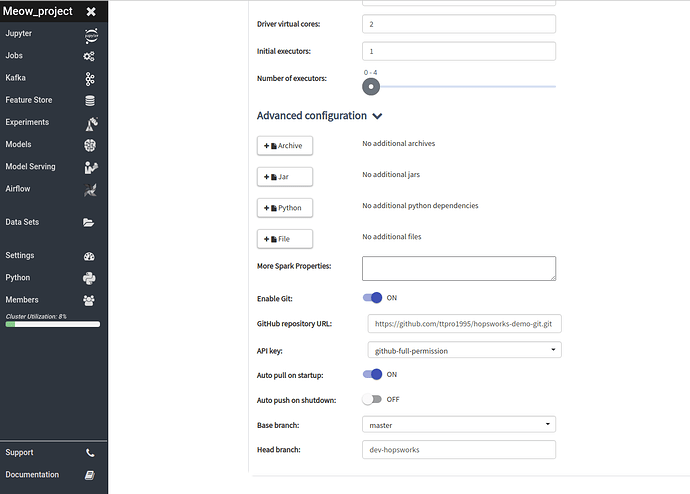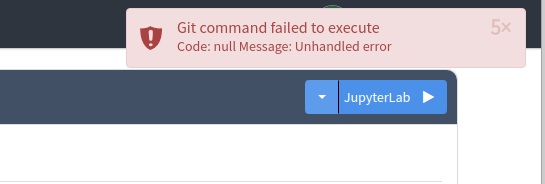
It happen on demo instance
https://a46df480-aa4b-11ea-a29d-291324b872b4.aws.hopsworks.ai/
I inspect Chrome network, here is the api error
URL https://a46df480-aa4b-11ea-a29d-291324b872b4.aws.hopsworks.ai/hopsworks-api/api/project/405/jupyter/start
Response 400 bad request
{"type":"restApiJsonResponse","errorCode":100046,"errorMsg":"Git command failed to execute","usrMsg":"Code: null Message: Unhandled error"}
I think the instance is running version 1.3 because Documentation button lead to version 1.3
My personal secret is github " Personal access tokens" with full permission (tick all)