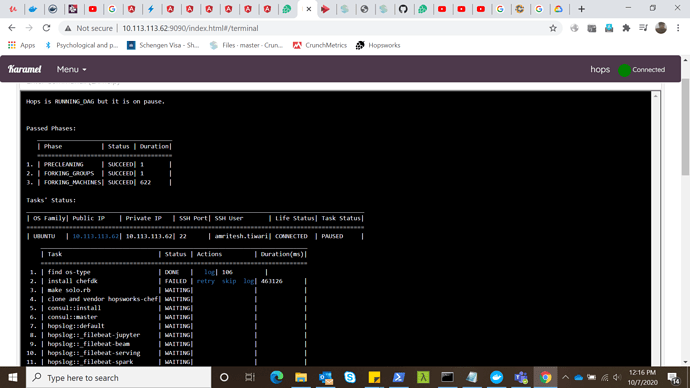Chefdk installation error in onpremise installtion
log-
Use dpkg --info (= dpkg-deb --info) to examine archive files,
and dpkg --contents (= dpkg-deb --contents) to list their contents.
–2020-10-07 10:37:32-- https://hopsworks-distribution.s3-eu-west-1.amazonaws.com/chefdk_3.7.23-1_amd64.deb
Resolving hopsworks-distribution.s3-eu-west-1.amazonaws.com (hopsworks-distribution.s3-eu-west-1.amazonaws.com)… 52.218.49.83
Connecting to hopsworks-distribution.s3-eu-west-1.amazonaws.com (hopsworks-distribution.s3-eu-west-1.amazonaws.com)|52.218.49.83|:443… connected.
HTTP request sent, awaiting response… 200 OK
Length: 89050222 (85M) [application/vnd.debian.binary-package]
Saving to: ‘chefdk_3.7.23-1_amd64.deb’
I don’t see any errors in the logs you posted. Do you have some more logs with the error message? What’s the issue that you are encountering?
In the karamael terminal chefdk install fails
here’s another set of logs I could find-
2020-10-07 10:41:05 (410 KB/s) - ‘chefdk_3.7.23-1_amd64.deb’ saved [89050222/89050222]
sudo: no tty present and no askpass program specified
sudo: no tty present and no askpass program specified
… … … … 51% 340K 1m43s
44600K … … … … … 51% 342K 1m43s
44650K … … … … … 51% 333K 1m43s
Can you send me a screenshot of the console in the karamel ui? This is still just progress, nothing wrong about it.
OK that’s definitively failed. Could you just send me the entire log of this step? Maybe upload it as a file.
Right now I see what I missed in the logs posted by you before:
sudo: no tty present and no askpass program specified
Looks like you might not have passwordless sudo set up for the user you user for the installation.
Check the docs for the installation requirements: https://hopsworks.readthedocs.io/en/latest/getting_started/installation_guide/platforms/hopsworks-installer.html