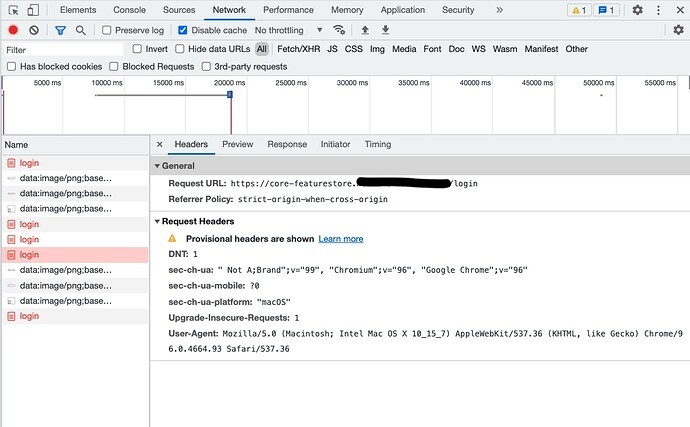I got really a hard time to connect to my on-prem hopsworks 2.4 from a chrome browser.
Before I have renewed the SSL Glassfish certificate, I managed to open hopsworks with “thisisunsafe” trick in Chrome. Now I added a SSL wildcard certificate, which I got the following error from my tcp request, it has something to do with strict-origin-when-cross-origin policy.
I can open my on-prem hopsworks both with Firefox and Safari and my custom SSL Cert is also recognised by Firefox and Safari.
Has anyone experienced the same issue like me with chrome browser? I have already cleared all my chrome history, clear my mac’s DNS, the dig call findes the feature store hosts. The network cache is also disabled in chrome, disable cache (while DevTools is open) is also activated in Chrome dev tool.